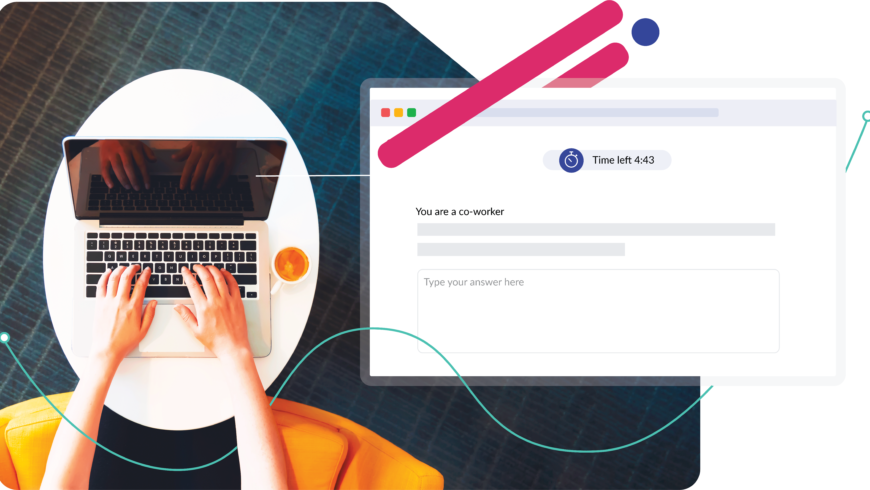
Everything You Need to Know About Taking Casper
We held a live webinar on February 27, 2024 where we reviewed the fundamentals of Casper and discussed changes for the 2024/25 cycle. Watch this recording to learn:…
Keep Reading
Researching schools to apply to? Find the right fit for you by discovering schools and programs with our new search tool.
Based on years of academic research, Casper and Duet give applicants opportunities to showcase their unique personal and professional strengths, providing programs with insights into your key personal and professional characteristics, in a fair and reliable way, to support their admissions decisions.
An open-response, situational judgment test that evaluates aspects of your social intelligence and professionalism such as ethics, empathy, problem-solving and collaboration
Duet is a mission and value alignment assessment taken after Casper for select programs. It compares what you value in a program with what the program has to offer.
All schools set specific dates for the Casper test. Search for a school below to discover their requirements and to book your test.



























































No. While you have to take the Casper test at a specific date and time, Duet, if required by your program, can be completed anytime after booking your Casper before your distribution deadline. For the 2022-23 admissions cycle, please check our Dates and Fees to see if Snapshot is an admissions requirement or not. All relevant assessments will be available for you to complete.
It depends on the admissions requirements of the program(s) you are applying to.
For the 2023-24 admissions cycle it can take 90-125 minutes in total. (Casper takes about 90-110 minutes to complete, while Duet takes about 15 minutes.)
For the 2022-23 admissions cycle it can take 120-150 minutes in total. (Casper takes about 100-120 minutes to complete, while Snapshot and Duet each take about 15 minutes.)
Casper is used by programs to gain more insights into potential applicants. It assesses key personal and professional characteristics in a fair and reliable way to help programs make difficult decisions when deciding who to admit.
Unfortunately, we are unable to accommodate individual schedules.
After a 2-3 week processing period, your Casper scores will be released directly to the programs on your distribution list. Duet results are automatically generated based on your responses and sent directly to the programs.
Casper scores are made available to the program(s) on your distribution list 2-3 weeks following your Casper test.
Approximately one month after your Casper test date you will receive an email notification when your quartile score is available to view.
When your quartile score is available, you can access it by going to the Casper section of your Acuity Insights account and clicking on the “View Results” button.