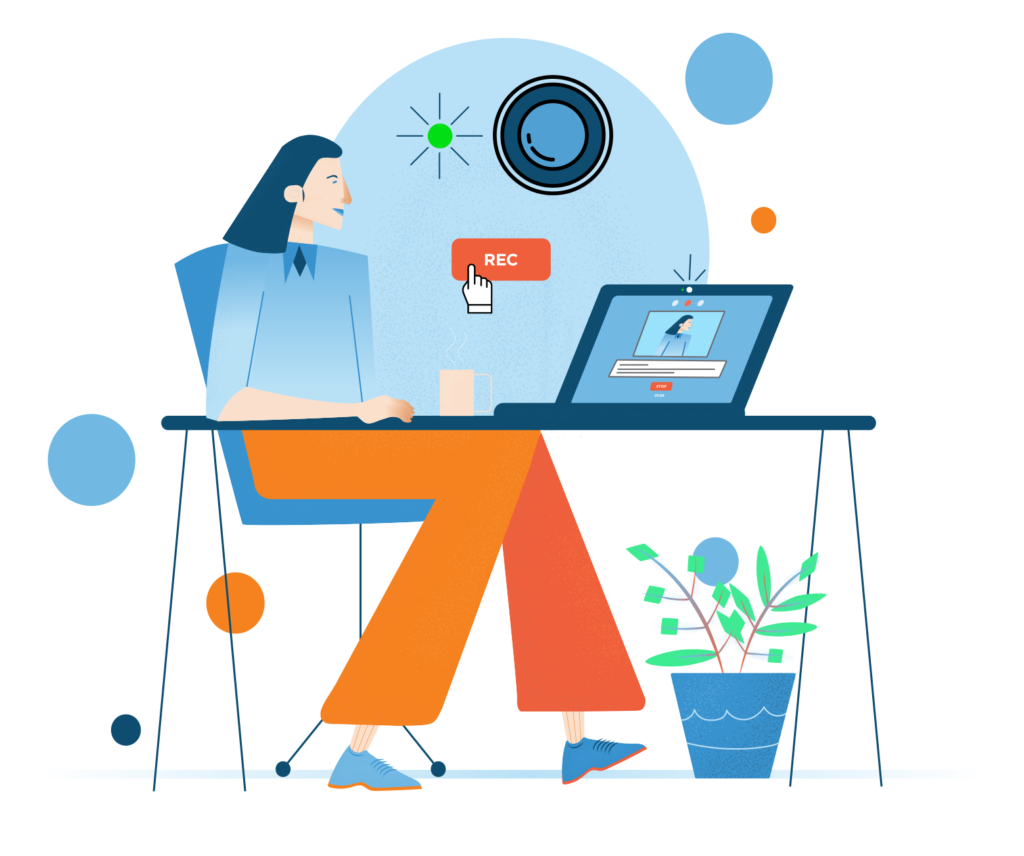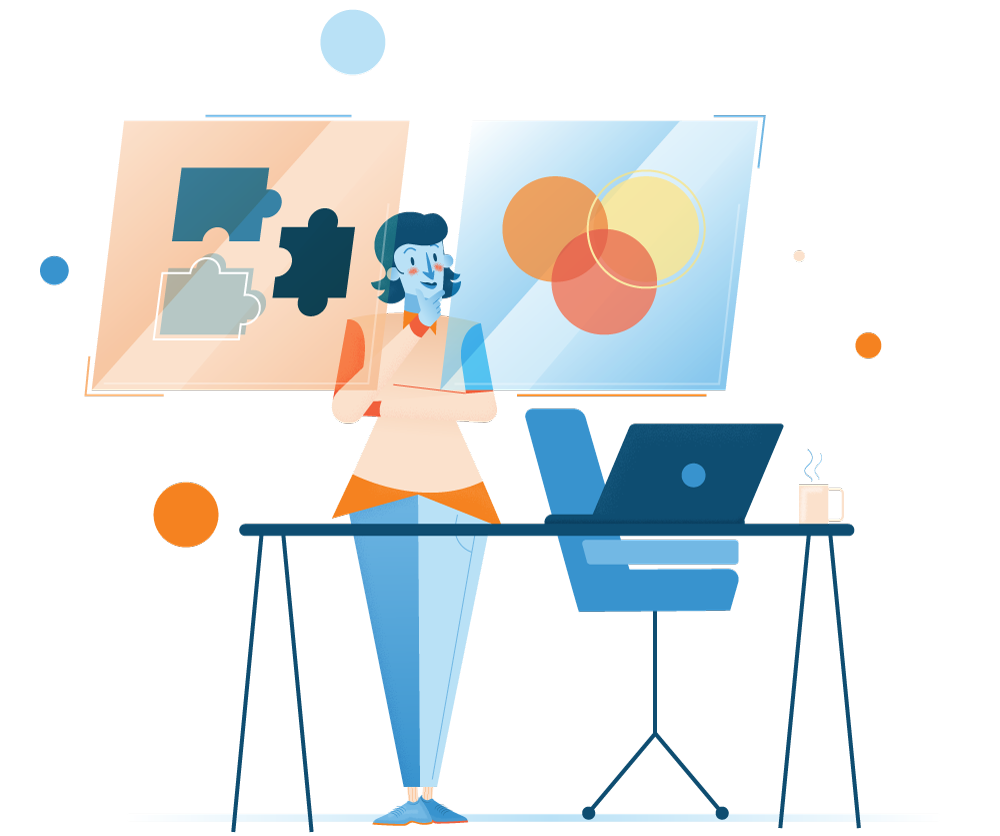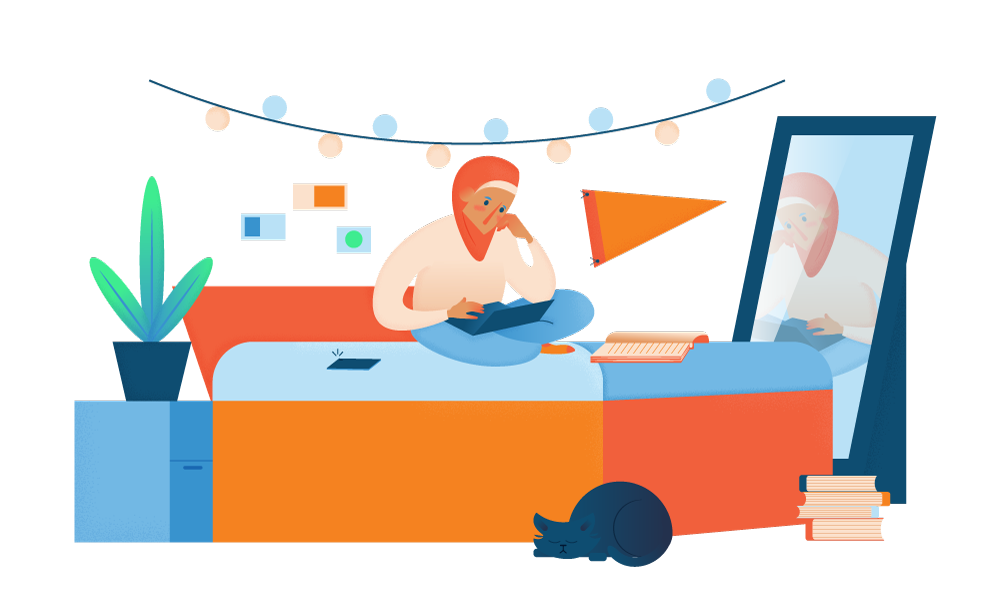Verify your account information and test date and time
Double check your account information and the time zone carefully prior to test day to ensure your account information is accurate and that you have the correct date and time for your test. Test times are in the North American Eastern time zone EDT (Eastern Daylight Time) or EST (Eastern Savings Time), unless indicated otherwise. To avoid time zone scheduling issues, check the countdown timer on your test page in your Acuity Insights account.
Complete the System Requirements Check to ensure your computer can run the test and avoid technical difficulties on test day
Given the online nature of Casper, ensuring that your computer system can support the test is very important to your success on test day. As such, we recommend that you verify your computer set-up and environment by taking the System Requirements Check:
- at least 3 days prior to your test day to provide time to resolve any potential issues in advance of your test
- with the same set-up and in the same environment that you plan to take the test in
This is all to ensure that your webcam, microphone, keyboard, browser and internet connection speed are adequate and all working properly. To be safe, be sure to restart your computer on the day of your test to make sure all needless background programs are closed.
Familiarize yourself with the test format
Going into the test knowing what to expect is the best way to prepare! Be aware that the test is divided into 2 response sections; the typed response section, which is the first portion of the test, followed by the video response section. There are a total of 15 scenarios to be completed in 100-120 minutes. You are given an optional 5-minute break after the first five scenarios in the typed response section and another optional 10 minute break right before you begin the video response section, where you can stand up to stretch or use the washroom.
Scenarios:
There are 2 types of scenarios; word-based scenarios will present you with a short statement to consider. Video-based scenarios equipped with optional closed captioning will indicate your role in the scene and then play a short video.
Response Sections:
In the typed response section, you will be presented with 3 word-based scenarios and 6 video-based scenarios which will appear in randomized order. When each scenario finishes, you’ll have 30 seconds of reflection time and then you will be given 5 minutes to type your responses to 3 open-ended questions in the designated text box. Once the 5 minutes are up, you’ll be automatically advanced to the next scenario. You can also choose to submit your responses before the timer runs out but keep in mind you won’t be able to go back.
In the video response section, you will be presented with 2 word-based scenarios and 4 video-based scenarios which will appear in randomized order. When each scenario finishes, you’ll have 30 seconds of reflection time and 10 seconds to read the question and then you will be given 1 minute to record your responses to each of the 3 open ended questions. Raters are instructed to not take jargon, accents, or grammar mistakes into account when evaluating your responses – just do your best to answer all three questions as clearly as possible. Your recording will be uploaded once you submit your response or automatically once the 1 minute timer runs out, thereafter, you’ll be automatically advanced to the next scenario.
Practice taking the test
There is a full 15-scenario sample test containing both the typed and video response sections as well as a mini sample test containing only the video response section, that you can practice as many times as you like. As it’s just a practice test, your answers will not be saved or submitted for review or feedback. Take this opportunity to seriously consider the scenario you are presented with, then try to answer the three probing questions as you would in a true test sitting. This will help you get a sense of the time limit and can help you practice formulating responses quicker. Feel free to do the practice session multiple times so you feel comfortable with the test format and being in front of the camera for the video response section. We have found that applicants who complete the practice test generally perform better on Casper.
Helpful strategies when taking your Casper test
Read the questions fully, then plan your response
When completing the typed response section of the test, for each scenario, all the three questions are presented at once. Be sure to read all three questions fully, take a few seconds to reflect, then plan your response. Being aware of what all three questions are asking can help you avoid repeating yourself in your responses as you move from question to question. It can also help you avoid missing a question altogether given the time limit. In the video response section, for each scenario, the three questions are presented one at a time, and you are provided 10 seconds to read each question before the recording starts. Be sure to use this time to read the question, take a few seconds to reflect and plan your response.
Respond to all three questions
We encourage you to focus on the content of your responses and do your best to respond to all three questions in each scenario. Casper raters are trained to disregard minor spelling mistakes when evaluating responses. Keep in mind that raters will accept any typed answer, whether it be in point form/bullet points or complete sentences.
Take the full time to respond
During the test, ensure you take all five minutes to respond to the three questions in the typed response section and the 1 minute provided for each question in the video response section. This is important because we have found that test takers who have taken all the time available tend to score higher than those who do not. So, do try and make use of all the time you have!
Don’t panic if you don’t finish your thought in a scenario
Try not to worry if you don’t finish your thought or sentence before being automatically progressed to the next scenario. Just take a deep breath and focus on the new scenario. Raters are trained to ignore incomplete sentences in both sections, as they know you are under a time limit and instead focus on your train of thought and try to understand the general point you are trying to make.
Remember: everyone is in the same situation as you and is feeling pressed for time. Know that taking the full response time available is actually an advantage and can help with your success on the test.
Dress appropriately / Check your attire
We do train our raters to focus on the substance of your answers and not your clothing, but be mindful that certain clothing choices are distracting (e.g., pyjamas). While you don’t need to get too dressed up, it may help to think about how you’d like to be seen on camera by an interviewer. We recommend wearing smart casual attire like a dress shirt, sweater, or blouse, and pants to complete your Casper test. Remember that our raters are not evaluating your fashion choices, so keep it simple and comfortable.
Tips to record video responses
Make sure you have the necessary equipment to record your responses. A desktop or laptop computer with a webcam and headphones or earphones with a microphone and a reliable internet connection with an internet speed of at least 1.5 Mbps and upload speed of at least 2 Mbps is required (you can verify this by clicking here. To get your internet speed, please wait a few seconds for the numbers on the site to stop changing. To get your upload speed, click on the ‘Show More Info’ button below your internet speed and wait a few seconds for the numbers on the site to stop changing). Please note if you see the speed in Gbps, that’s sufficient!
This is the time to showcase who you are as a person! As such, you’ll want to make sure there are as few distractions as possible that could affect a rater from being able to get a good sense of your unique personality. The most important thing to remember is to just be yourself! Here are some additional tips to help get that across successfully:
- Pay attention to your body language and tone. Try sitting up straight, use gestures to emphasize some of your points, speak as clearly as possible
- Maintain eye contact and get comfortable being in front of and talking to the camera
- Try to imagine yourself having a real conversation with someone
- You can work through the awkwardness of being in front of the camera by having multiple practice runs recording yourself. You can practice with apps like Camera (if you’re a PC user) or Photo Booth (if you’re a Mac user). Review the video afterwards and identify areas for improvement and just keep at it. Get another person, such as a friend, to review your recordings and provide some feedback — it’s helpful to have another perspective!
- Make sure your webcam is turned on, uncovered, and facing towards you while your microphone is close to your mouth, the device volume is adjusted and you speak as clearly as possible.
Finally, use the Casper practice test to get a better sense of how you’d look when being recorded during the actual test!
Find a quiet place to take the test
The test requires your full concentration as it progresses through the scenarios and sections automatically. Be sure to find a space that is free of distractions. You’ll also want to make sure that there is little to no background noise. Ask people around you to keep their voices low or ask them to refrain from playing or listening to music and keep pets away if possible. You’ll also want to record your video responses in a room that is well-lit and private. This is to make sure you won’t be interrupted or accidentally display something in the video that you don’t intend for others to see.
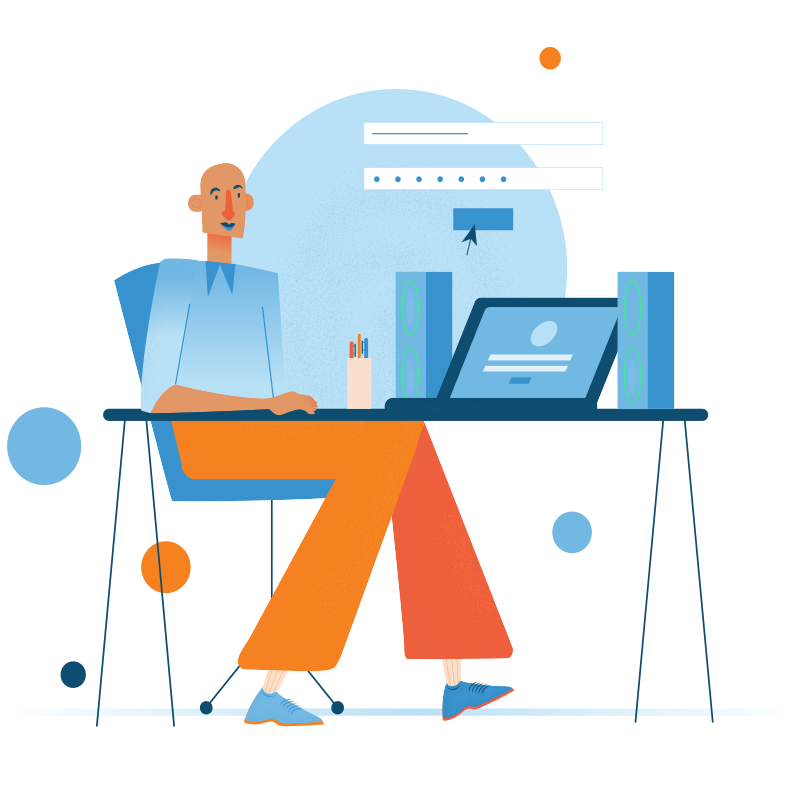
 Video-based scenario 1: Paternity Leave
Video-based scenario 1: Paternity Leave Video-based scenario 2: Toy Refund
Video-based scenario 2: Toy Refund Video-based scenario 3: Group Contribution
Video-based scenario 3: Group Contribution Word-based scenario: Paying a Price
Word-based scenario: Paying a Price